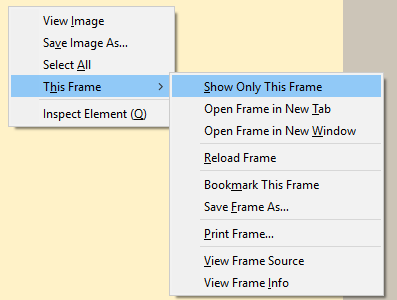I found a half-solution for firefox: Right click on the blank window, then choose This Frame, now you see a number of options. With the first 3, you will be able to use the city generator as a whole page, which may not be necessarily the best, since you cannot zoom and use full-screen mode, but better than nothing. Reload Frame doesn't do much and the other options aren't really useful either, at least for me. However, if you change the colour palette in the generator in the new window and reload the site, the colour of the blank canvas will change accordingly. I hope this'll help a little bit locate the source of the problem. Sadly, i couldn't find an similar option in the microsoft edge.